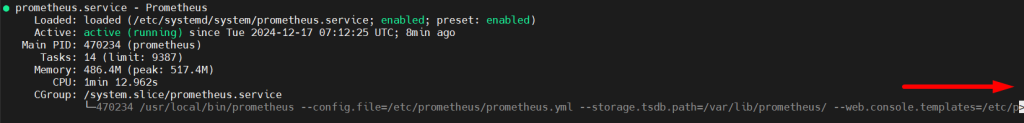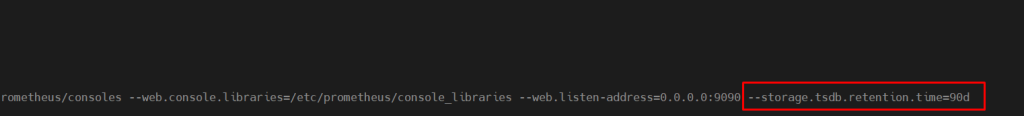Hướng dẫn tăng thời gian lưu trữ cho Prometheus. Change retention time on Prometheus
Các bước thực hiện:
Thêm đoạn cấu hình –storage.tsdb.retention.time=<time> vào file dịch vụ prometheus:
sudo nano /etc/systemd/system/prometheus.service
Ở đây mình tăng thời gian lưu trữ cho Prometheus là 90 ngày. Lưu ý, trước khi thêm đoạn cấu hình cần bổ sung “\” vào cuối câu cấu hình trước.
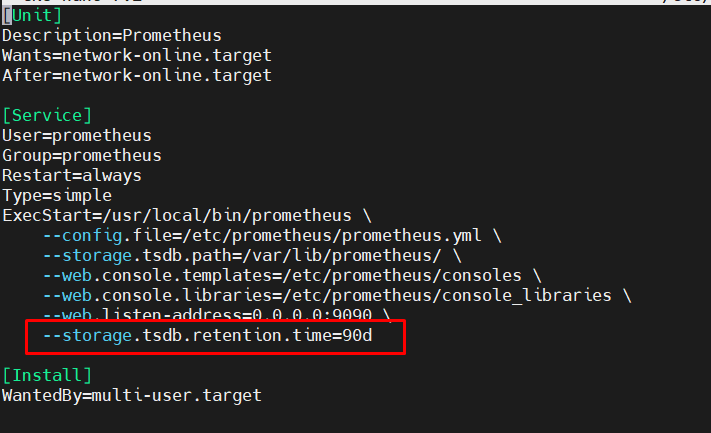
Sau đó tiến hành daemon-reload và restart:
sudo systemctl reload-daemon
sudo systemctl restart prometheus
Kiểm tra và xác nhận đã nhận cấu hình mới:
Sudo systemctl status prometheus